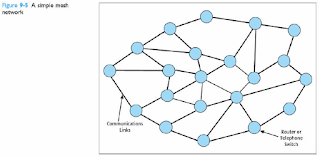A)
Introduction
(295 – 331)
a.
ARPANET – first wide area packet-switched
network
a.
Broken
into ARPANET and MILNET (military
use)
1.
ARPANET
phased out for NSFNET with funding
from the National Science Foundation for a new high-speed, cross-county network
backbone
B)
Internet
protocols
a.
Internet Protocol (IP) – provides a connectionless data
transfer service over heterogeneous networks by passing and routing IP
datagrams
a.
IP datagram – another name for a data packet
b.
Router
can perform following functions when it has IP datagram
1.
Make
routing decisions based on the address portion of the IP datagram
2.
Fragment
the datagram into smaller datagrams if the next network to be traversed has a
small maximum packet size than the current size of the packet
3.
Decide
that the current datagram has been hopping around the network for too long and
delete the datagram
c.
Each
IP address consist of three parts
1.
A 1-,
2-, 3-, or 4-bit identifier field (also known as the beginning bit pattern)
2.
A net
ID, which indicates a particular network
3.
A
host ID, which indicates a particular host, or computer, on that network
d.
IP multicasting – capability of a network server to
transmit a data stream to more than one host at a time
e.
Subnet masking – taking the host ID portion of an IP
address and further dividing it into a subnet ID and a host ID
f.
Slash
notation
1.
/23
indicates how many of the 32 bit in the address are allocated to the network ID
portion, 29 = 512 possible host IDs
g.
Internet Protocol version 6 – modern Internet Protocol that was
created to take advantage of the current technology
1.
IPv6
has some advantages over IPv4
a.
Better
support for options using the extension headers
b.
Better
security, with two extension headers devoted entirely to security
c.
More
choices in type of service
b.
The Transmission Control Protocol (TCP) – main job is to turn an unreliable
network (such as the one created by IP) into a reliable network that is free
from lost and duplicate packets, thus it fills in some holes created by IP
a.
Functions
of TCP
1.
Create
a connection
2.
Release
a connection – dissolves the connection after all the data has been sent and
received
3.
Implement
flow control – TCP header includes a field, called the Window Value, that
allows the receiver to tell the sender to slow down
4.
Establish
multiplexing – multiplexing can be done by creating a different connection that
has a port number different from a previous connection
5.
Perform
error recovery – includes a sequence number with each packets of bytes, if
there is a loss of continuity, the receiving TCP uses an acknowledgement number
to inform the sending TCP software of a possible error condition
6.
Establish
priority – TCP sets a value in a field (the Urgent Pointer) that indicates that
all or a portion of the enclosed data is of an urgent nature
b.
Socket – made up of both the IP Address and port number which
contains a precise identification of a particular application on a particular
device
1.
IP
address identifies a device connected to the Internet
2.
Port
number identifies an application on that device
c.
Internet Control Message Protocol (ICMP)
– is used by routers
nodes, performs error reporting for the Internet Protocol. Contains a type, a
code, and the first eight bytes of the IP datagram that caused the ICMP message
to be generated
d.
User Datagram Protocol (UDP) – no-frills transport protocol that
does not establish connection, does not attempt to keep data packets in
sequences, and does not watch for datagrams that have existed for too long
e.
The Address Resolution Protocol (ARP) – takes an IP address in an IP
datagram and translates it into the appropriate medium access control layer
address for delivery on a local area network
f.
Dynamic Host Configuration Protocol
(DHCP) – protocol issues
an IP request, which prompts the DHCP server to look in a static table of IP
addresses
g.
Network Address Translation (NAT) – lets a router represent an entire
local area network to the Internet as a single IP address
h.
Tunneling protocols and virtual private
networks
a.
Virtual private network (VPN) – a data network connection that makes
use of the public telecommunications infrastructure but maintains privacy
through the use of a tunneling protocol and security procedures
1.
Tunneling protocol – command set that allows an
organization to create secure connections using public resources such as the
Internet
2.
Point-to-Point Protocol (PPP) – proposed by Cisco Systems, sponsored
by Microsoft, and is used for communication between two computers using a
serial connection
3.
IPSec (IP security) – set of protocols developed by the Internet
Engineering Task Force to support the secure exchange of data packets at the IP
layer. Both sender and receiver must exchange public encryption keys for IPsec to
work
C)
The
World Wide Web
a.
World Wide Web (WWW) – a vast collection of electronic
document that are located on many different Web servers, and contain text,
images, and more, that can be accessed by simply clicking links within a
browser’s Web page
a.
Hypertext Markup Language (HTML) – web pages are created by HTML, and
can be generated manually with a text-based editor such as Notepad, or through
the use of a Web page authoring tool
b.
Hypertext Transfer Protocol (HTTP) – an application layer protocol
b.
Locating
a document on the Internet
a.
Uniform Resource Locator (URL) – uniquely identifies files, Web pages,
images, or any other types of electronic documents that reside on the Internet
1.
Consists
of:
a.
Hypertext
Transfer Protocol (http)
b.
Domain
Name – portion of the URL that specifies a particular server at a particular
site that contains the requested item
c.
Directory
or subdirectory information
d.
Filename
of the requested object
c.
Domain Name System (DNS) – a large, distributed database of Internet
addresses and domain names
D)
Internet
Services
a.
Electronic email (e-mail) – computerized version of writing a
letter and mailing it at the local post office
a.
Multipurpose Internet Mail Extensions
(MIME) – used for
sending nontext-based items such as a spreadsheet, a database, or an image
b.
Extended Simple Mail Transfer Protocol
(ESMTP) – Internet
protocol for sending and receiving e-mail, and is used to perform the transfer
c.
Post Office Protocol version 3 (POP3) – the software that allows the user to
save e-mail messages in a server mailbox and download them when desired from
the server
1.
Internet Message Access Protocol (IMAP) – alternative to POP3, a client/server
protocol in which e-mail is received and held for you at your Internet server
b.
The File Transfer Protocol (FTP) – allow a user to download a file from
a remote site to the user’s computer, and to upload a file from the user’s
computer to a remote site
c.
Remote login (Telnet) – terminal emulation program for TCP/IP
networks, such as the Internet, that allows users to log in to a remote
computer
d.
Voice over IP – voice over Internet Protocol
a.
Private VoIP – when a company uses VoIP for internal communications,
but for external communications, regular phone lines are used
b.
VoIP gateway – can perform the digitization,
compression, and encapsulation required, and controls the setup of VoIP calls
between the calling device and the called device
1.
H.323 – a set of protocols named packet-based multimedia protocols,
and was designed for a wide range of applications (audio and video). Was
originally made for X.25 and ATM networks
2.
Session Initiation Protocol (SIP) – application layer protocol that can
create, modify, and terminate voice sessions between two or more parties
a.
ENUM – protocol that converts telephone numbers to fully
qualified domain name addresses
3.
Voice over wireless LAN (VoWLAN) – similar to Voice over IP
e.
Listservs – popular software program used to
create and manage Internet mailing lists. Software maintains a table of e-mail
addresses that reflects the current members of the listserv. When an individual
sends an e-mail to the listserv address, the listserv sends a copy of this
e-mail message to every e-mail address stored in the listserv table
f.
Streaming audio and video – involves the continuous download of a
compressed audio or video file, which can be heard or viewed on the user’s
workstation
a.
Real-Time Protocol (RTP) and Real-Time
Streaming Protocol (RTSP)
– two common application layer protocols that servers and the Internet use to
deliver streaming audio and video data to a user’s browser
g.
Instant
Messages, tweets, and blogs
a.
Instant messaging (IM) – allows a user to see if people are
currently logged in to the network and, if they are, to send them short
messages in real time
b.
Twitter – a service that allows individual to
send short messages to multiple users
1.
Tweets
– messages sent on Twitter
c.
Blog – when an individual posts an ongoing commentary
E)
The
Internet and Business
a.
E-commerce – a business’s commercial dealing over
the internet
a.
E-retailing – the electronic selling and buying of
merchandise using the Web
b.
Electronic Data Interchange (EDI) – an electronic commercial interaction
between two or more companies. Example: one company trying to buy a stock of
cell phones from another company
c.
Micro-marketing – the gathering and use of the browsing
habits of potential and current customers
d.
Internet
security – the security systems that support all Internet transactions are also
considered an important part of e-commerce
b.
Cookies
and state information
a.
Cookie – data created by a Web server that is stored on the hard
drive of a user’s workstation. This data, called state information, provides a
way for the Web site that stored the cookies to track a user’s Web-browsing
patterns and preferences
c.
Intranets
and Extranets
a.
Intranet – TCP/IP network inside a company that
allows employees to access the company’s information resources through an
Internet-like interface
b.
Extranet – when an intranet is extended outside
the corporate walls to include suppliers, customers, or other external agents
F)
The
Future of the Internet
a.
Internet2 – new high-speed network with transfer
rates up to a gigabit per second (1000 Mbps), created by universities,
businesses and the government
b.
Internet of Things (IoT) – the concept that more and more
everyday objects and processes will be connected to or accessible through the
Internet